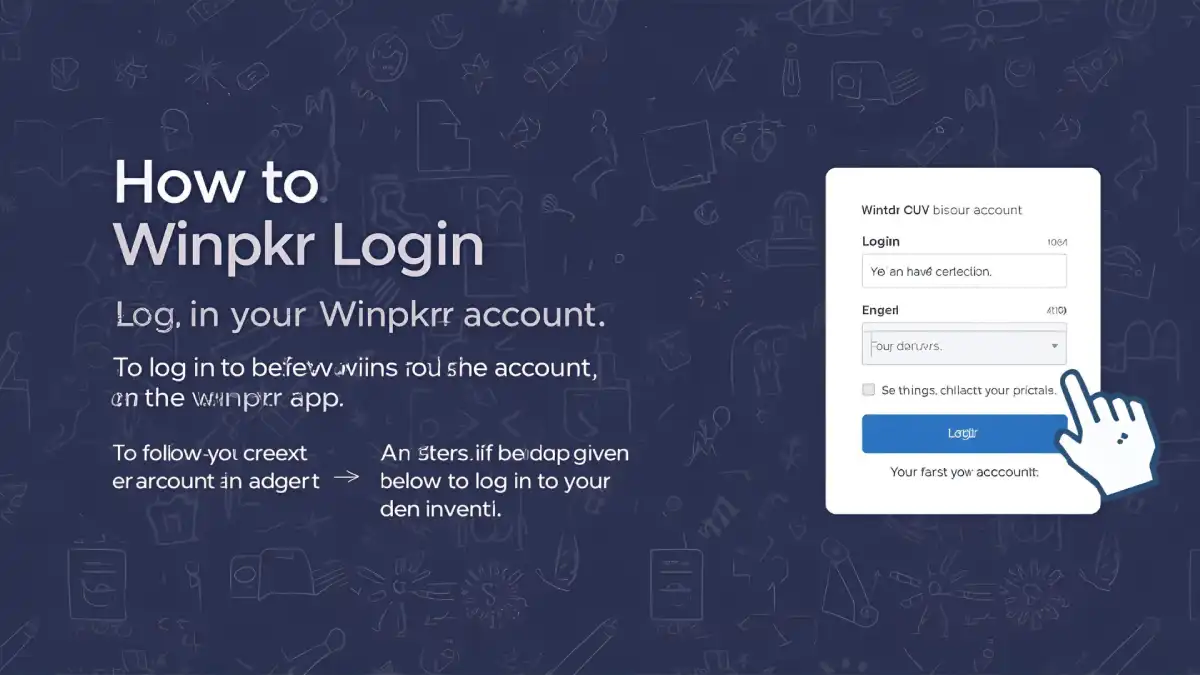To log in your Winpkr account, first, you create an account on the Winpkr app. You follow the steps given below to log in to your winpkr account.
- On the homepage, you can easily find the “Login” button, mostly located at the top-right corner of the page.
- Type your registered username or email address and password.
- Click on the “Login” button to get started with your account.
- If you forgot your password, click the “Forgot Password?” button and execute the reset process.
- Make sure your internet connection is good to avoid login errors.